Monitor Export and Import¶
Please note that while using this feature, only monitor is exported and imported to another Motadata instance. Associated alerts and reports to that monitor won’t be exported.
Select targeted Monitors which needs to be Export
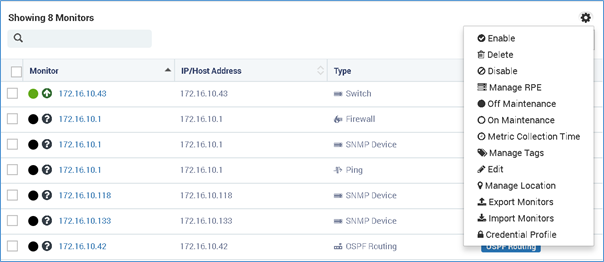
Export Monitors: If there is another Motadata server, you can export specific monitors from current Motadata server to other Motadata server. Select the monitors from the current server and click on “Export Monitors”. A file will automatically download with .config extension. The downloaded file contains all the attributes like tags, department etc. associated with the selected monitors. The config file also contains the credential profiles.
Import Monitors: Upload the exported config file. The monitors in excel will show up along with the associated attributes like tags, departments etc. Motadata will create the required credential profiles. Hence, you don’t need to create the credential profiles for any of the monitor.